IT Networking and Communication Major Assignment
This assessment item relates to the unit learning outcomes as in the unit descriptors.
LO1: Identify the operation of the protocols that are used inside the Internet and use the seven––‐layer model to classify networking topology, protocol and security needs.
LO2: Evaluate LAN technology issues, including routing and flow control. Explain the difference between switches and routers. Build and troubleshoot Ethernet, Wi––‐Fi and Leased line networks. Connect networks with routers.
LO3: Critically analyse specific processes and functions that apply to a layered network model, with specific reference to TCP/IP; Subnet a network using multi‐level subnetting and provide a subnetted IP design based on a given topology or business profile;
LO5: Evaluate the business implications of the proposed network application through the use of a network performance simulator or Analyzer and recommend alternates that would improve on the network performance.
Network design & configuration [100 Marks]
VIT plans to construct a new campus consisting of 5 buildings distanced apart. The management intends to relocate various departments among these buildings. To meet their business needs, they have decided to create a new local area network (LAN). Your team has been hired to design and build this network. The initial phase involves designing and developing a network that connects several buildings, as indicated in the map below:
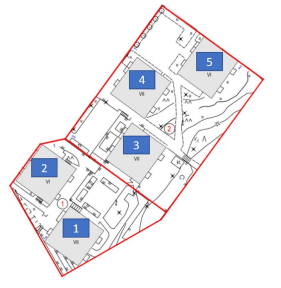
Copyright © 2023 VIT, All Rights Reserved.
MITS4004 IT Networking and Communication
Figure 1. Building locations map
The physical organization is as follows:
- Building 1 hosts IT Department
- Building 2 hosts Nursing Department
- Building 3 hosts the Humanities and Engineering Departments
- Building 4 hosts Human Resources and Business development Departments • Building 5 hosts the Architecture and carpentry Department.
The network requirement of each department is detailed as follows:
| IT Department | |
| Number of employees | 100 |
| Each employee has | 01 PC + 01 IP Phone |
| The department has | 1 server |
| Nursing Department | |
| Number of employees | 50 |
| Each employee has | 01 PC + 01 IP Phone |
| The department has | 1 server |
| Humanities and Engineering Department | |
| Number of employees | 50 |
| Each employee has | 01 PC + 01 IP Phone |
| The department has | 1 server |
| Human resources and Business Development Department. | |
| Number of employees | 30 |
| Each employee has | 01 PC + 01 IP Phone |
| The department has | 1 server |
| Architecture and carpentry Department | |
| Number of employees | 16 |
| Each employee has | 01 PC + 01 IP Phone |
| The department has | 2 servers |
As discussed during the initial meeting with VIT’s senior management, your team was tasked with creating a working prototype simulation to demonstrate connectivity and address the highlighted constraints. Your team, technical staff, and management have agreed upon the following technical requirements:
- Each department should be placed on a separate subnet for management and security purposes.
- Routers must be used for routing between the internal networks and each network has its own router.
- And all PCs and servers must be set to the router’s address as the default gateway. • Router Connections should be as below:
o The IT Department Router has connections to the Nursing Department and the Humanities Department.
o The Humanities Department router should have connections to the IT Department and the Human Resources Department.
o The Human Resources Department should have connections to the Humanities and Architecture Departments.
- Each department should have the provision to maintain their own VLANs if required.
- The network should be designed to optimize the cost, meaning you should aim to use the least number of network devices and links.
- The company was assigned the following IP address range to use for their networks: 172.XY.0.0/16 (Replace “XY” with your Group ID)
Specific Assignment Requirement
To complete this assignment, you are recommended to take the steps below:
- Design and draw the network topology using Cisco Packet Tracer. Clearly label the buildings, departments, switches, and routers. Make the connections through Packet Tracer NOTE: For each department, students should include at least two PCs and all the servers in their diagram (20 marks).
2. Identify how many subnets are required for your proposed topology. To optimize the address spaces, design the subnets based on the given network address (172.XY.0.0/16). Note: the link between the gateway router of the university and the ISP router has been assigned to network 200.1.XY.0/24 (Replace “XY” with your Group ID). Create a table and provide details of the network design for each network, such as below: (20 marks)
| Sport | |
| Allocated subnet/Mask | |
| Network address | |
| Default gateway address | |
| Valid host address range | |
| Broadcast address |
- Label the drawn network topology with corresponding subnets and IP addresses, then take a screenshot and include it to the report with a brief explanation. (10 marks)
- Assign the appropriate IP addresses to the computers, servers, switches, and the router
interfaces. NOTE: the default gateway address must be assigned to the LAN side of each router. Routers must be configured with default routes (or RIP) to ensure the connectivity among the department. Take screenshots of the configurations and attach to the document (40 marks)
- All computers should be able to ping any other computers on different networks and the computers MUST ping their Default Gateway. Attach screenshots of the ping reply from computers (10 marks)
Submission Guidelines:
- The report should have a consistent, professional, and well-organized appearance. • This assessment requires you to work in a group with a maximum of FIVE students. • Your report should include the following:
✓ The cover page must identify student names, ID numbers, unit details, and assignment details.
✓ The assignment must use a 12-point font size and at least single-line spacing with appropriate section headings.
✓ In-text referencing in IEEE style must be cited in the text of the report and listed appropriately at the end of the report as a reference list.
✓ The report should be over 1000 words not more than 1750 words.
- The report must be submitted in a soft (electronic) copy as a Microsoft Word document on the LMS in the Turnitin drop box. Assignments submitted on the LMS will only be accepted. • The Group leader MUST submit the Final report. All other students MUST submit the “Individual Participation Form-Group assessment.” The students who do not submit “Individual Participation Form-Group assessment” will be penalized.
- The late penalty applies to late submission; 20% per day would be deducted. • The assignments will go through Turnitin, and a plagiarism penalty will be applied.
